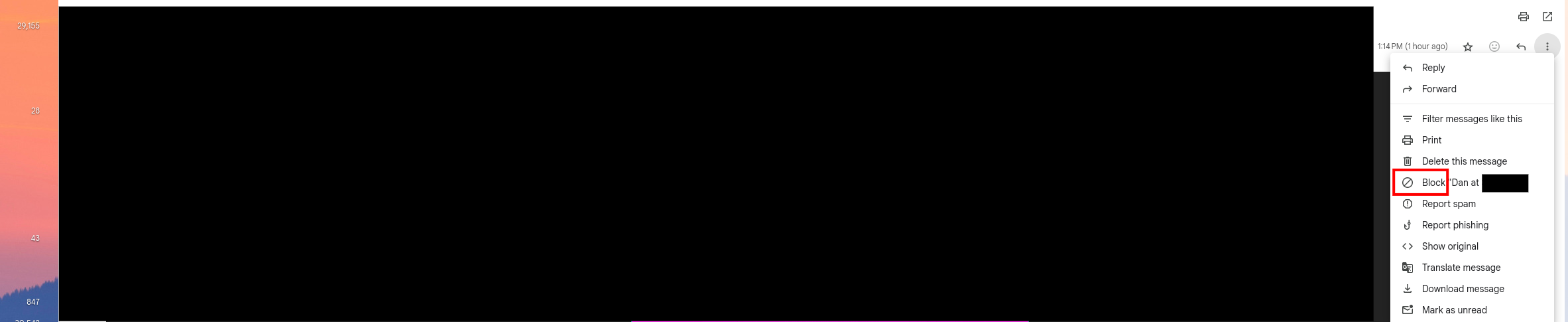Press ![]() or click on Ctrl + Shift + F5 (same time) on the keyboard .
or click on Ctrl + Shift + F5 (same time) on the keyboard .
Click shift + command + 3 (same time)
If you want screenshot of part of the screen then Click shift + command + 4 (same time)
Click on the button “PrtSc”
Click on the button “PrtSc”
Click on the button “PrtSc”
Click on the button “PrtSc”
Click on the button “PrtSc”
Press on the power button 30 seconds until you see the apple logo and then release the button.
Select all the content in the page you want to delete. Click on the button “backspace” to delete all the content in the page. when the page is clear, click again on the button “backspace” and the page will be deleted.
Most of the time, if you get email and newsletters often, You can scroll down to the bottom of the email and you see the sentence “Unsubscribe: Email Preference Center”. You need to click on this link and then you move to website that you can disable the emails.
if you don’t have this option. you can open one of the email that you want to unsubscribe and then there is an option that you can block the email sender and you don’t emails from this sender again.