- To start building websites using Google, enter “google sites” in the Google search bar.
- You will reach a page called “Sites” where you can choose to build the site from scratch or build from a ready template. For the purposes of the guide, select a new template by clicking on “Blank site”.
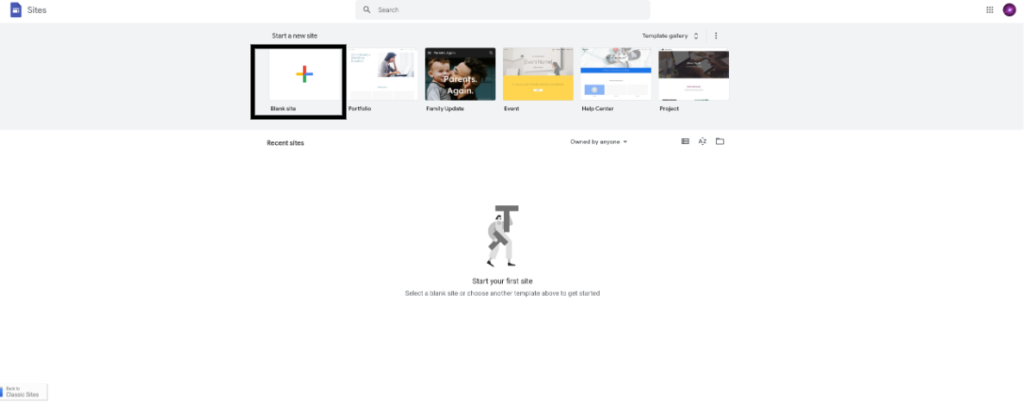
3. In the upper left corner of the screen, first select the file name of the site. No matter the main name you will be able to recognize the site if you want to access it again to edit it.
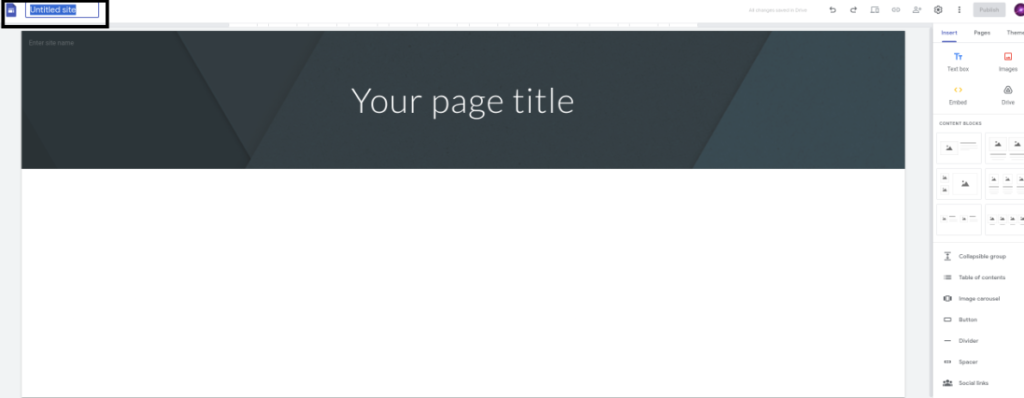
4. Choose the site name in the area that says: “Your page title”
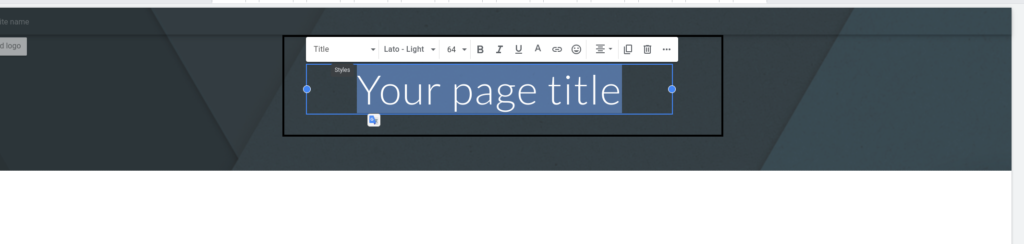
5. In the top menu, several buttons are displayed for editing and configuring the site.
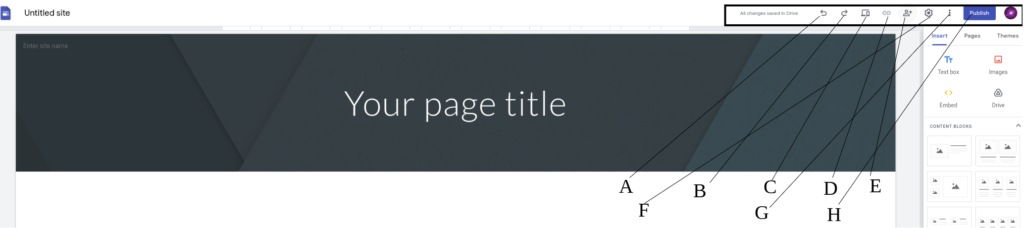
5.A. Deletes the changes that were like on the ctrl+z keyboard.
5.B. Returns the changes made again.
5.C. Shows the site in mobile, tablet and computer view.
5.D. The website link that allows you to share the website.
5.E. Opening and changing permissions for users with a Google account. Editing and viewing privileges can be opened for certain users. Default permission to view the site is open to everyone.
5.F. General settings of the site. will be detailed in section 7.
5.G. A menu where you can see changes that were on the site in the past and roll back the changes on the site, make a copy of the site, and additional Google information such as policies, terms of use, help, etc.
5.H. Publishing the site and creating a new domain for the site.
6. A menu appears on the right side of the site, a menu with 3 tabs: the first tab (insert) allows you to insert content and elements into the site’s page, the second tab (pages) allows you to create new pages on the site and change the position of the pages in the menu, and the third tab (Themes) allows you to change the color and styles of the colors on the site including changing the font of the text. You can also create your own theme.
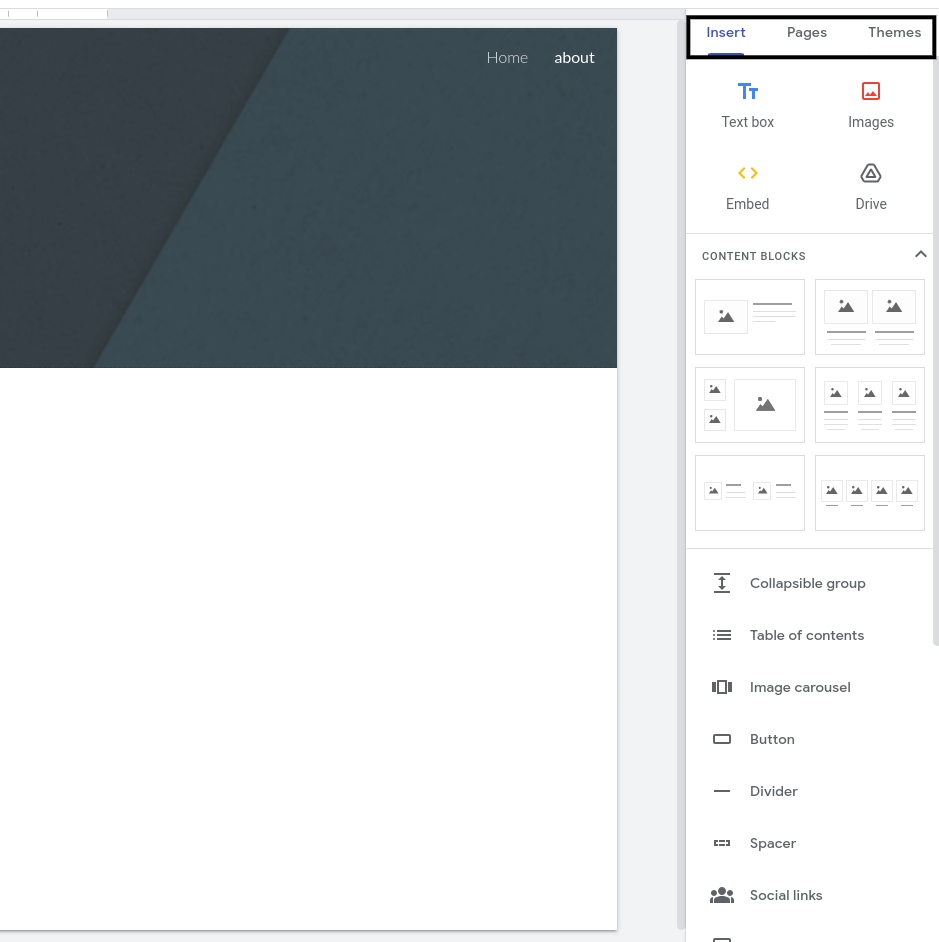
Details Of “Insert” elements:
“Text box” – Inserting new text.
“Images” – Inserting image from pc or from google drive.
“Embed” – Inserting external url from external website or Inserting html code. You can also Inserting youtube video with this element.
“Drive” – Inserting file from google drive.
“CONTENT BLOCKS” – You can insert 6 different styles of blocks.
“Collapsible group” – Inserting element of a structure like Q&A.
“Table of contents” – Inserting table of contents to the page.
“Image carousel” – Inserting many image with slider.
“Button” – Inserting button element with link.
“Divider” – Inserting line divider between sections in the page.
“Spacer” – Inserting space between sections in the page.
“Social links” – Inserting social links with social logo.
“Placeholder” – Inserting image, youtube video,calender or map.
“Youtube” – Inserting youtube video.
“Calendar” – Inserting google calendar.
“Map” – Inserting google map with specific location.
“Slides” – Inserting slide from google slides.
“Sheets” – Inserting sheet from google sheets.
“Forms” – Inserting form from google forms.
“Charts” – inserting chart from google drive.
More Details about “CONTENT BLOCKS”:
After you’ve chosen your preferred block style, you can edit and add the block’s main title, a block paragraph, and an image.
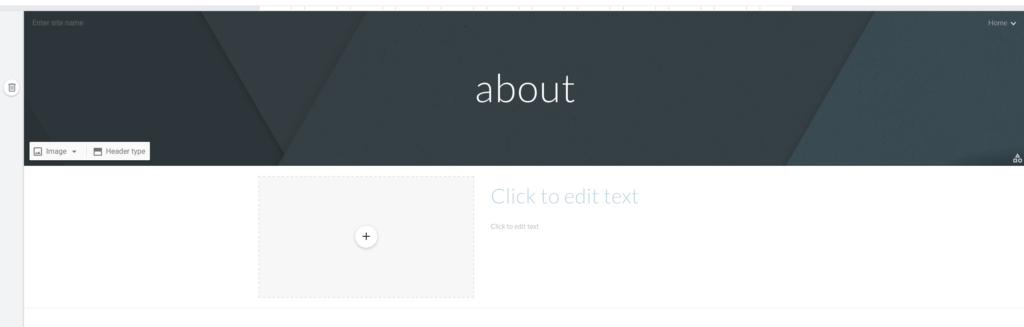
If you have several blocks on the page and you want to move them and change their order. Click on the icon with a constant click on the icon that appears in the picture.
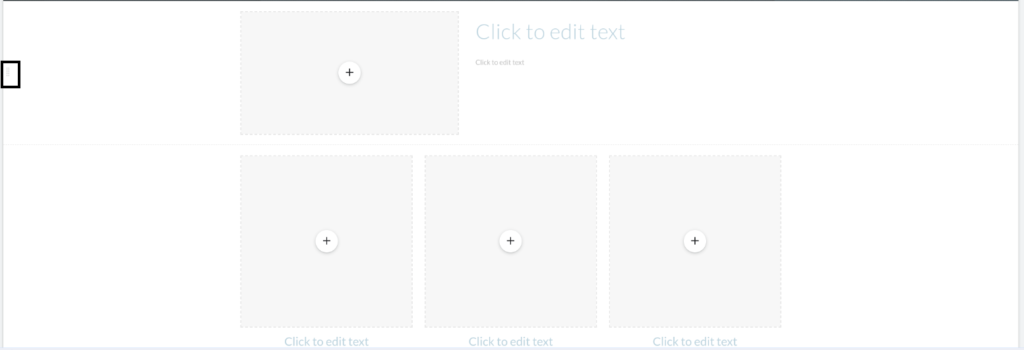
To change the filtering of the text in the block, click on the color tray icon on the left side of the block

To duplicate the block, click on the duplicate page icon on the left side of the block.
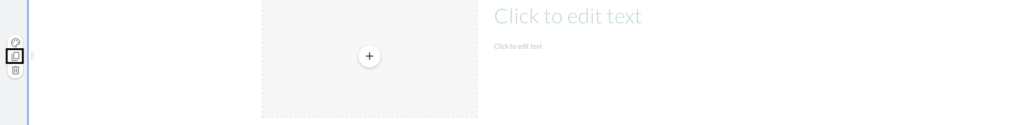
To delete the block, click on the recycle bin button on the left side of the block.
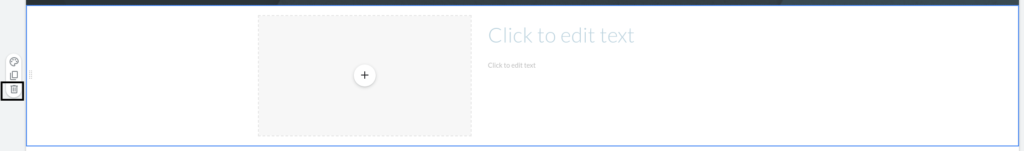
Details Of “Pages” tab:
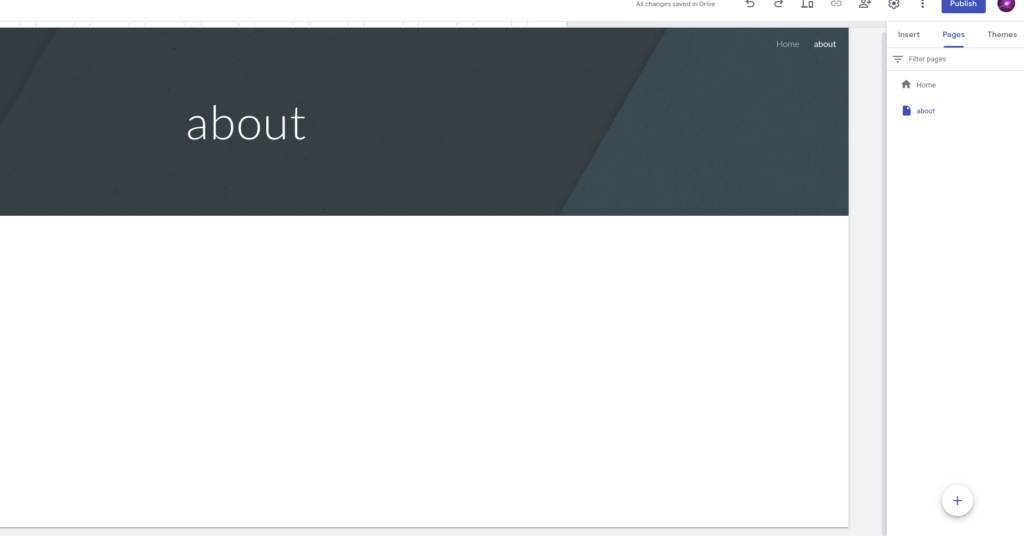
To create a new page, click on the plus button, enter the name of the page and click “Done”.
After the page is created, “about” will appear in the menu of the new page as in the picture for example. With a constant left click with the mouse on the newly created page, you can change the order of the page, put the about page below home and then the about page will be a sub menu or the about page will be a new page in the main menu.
Example “about” page in sub menu:

Example “about” page in main menu:
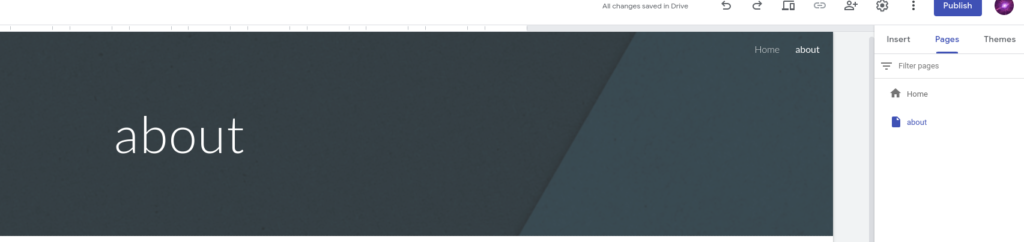
To search for pages in a simple way, you can write the name of the page in the search bar “filter pages”.
To edit a specific page, click on the page you want to edit and then go to the “inserts” tab to edit this specific page.
7.General settings of the site – By clicking on the gear icon as explained in the new section. You can define the general settings of the site.
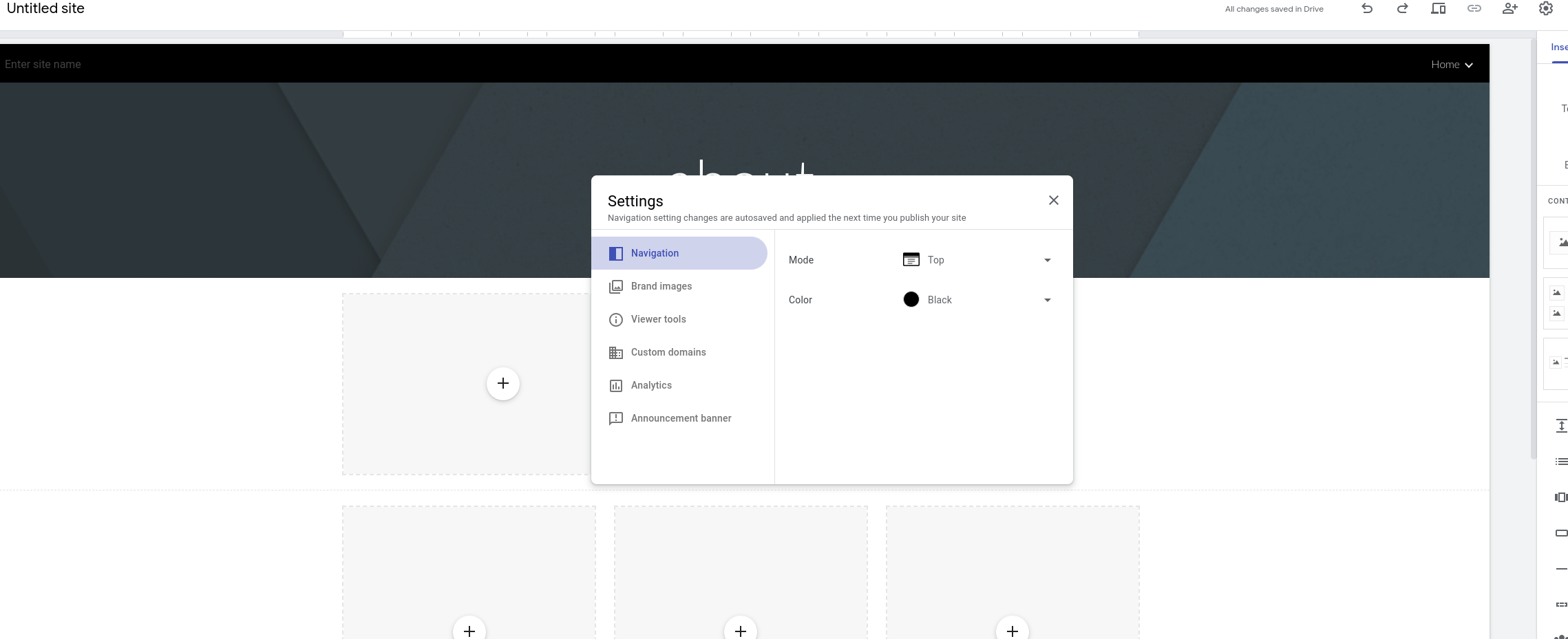
Navigation -Setting the style of the menu, a normal menu as shown in the picture or a side menu with an icon of 3 lines (hamburger icon) In addition, you can also set the color of the menu as shown in the picture.
Brand Images – Definition of the website logo and definition of a small image in the browser tab (favicon).
Viewer tools –
Info icon – the icon on the lower left side of the site allows site surfers to see details about the sites such as when the page was last updated.
Anchor links – adds a link icon next to a website title.
Exmples:
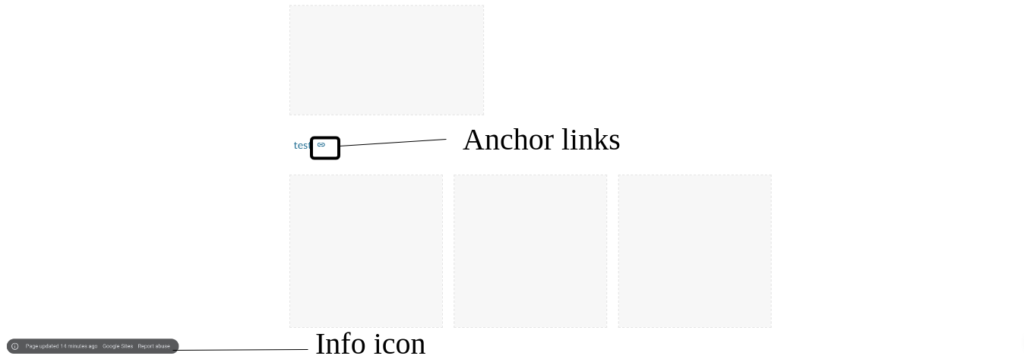
Custom domains – If you bought a domain from a domain company, you can enter the domain by clicking the button: “Start setup” and enter a different domain from sites.google.com.
Analytics – If you have a Google Analytics account. You can connect it to the website to get the traffic information on your website.
Announcement banner – You can set and design a banner at the top of the site as shown in the image.
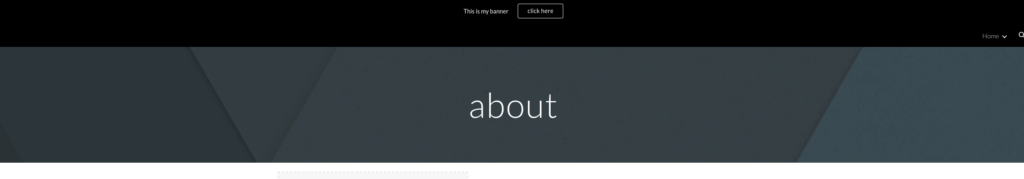
8. Publishing the website: After you have finished building and designing the site, click on the blue “publish” button in the top menu.
A file window will open for you in which you determine the name of the site (the name must be unique). The site’s domain is a google sites domain with the site name you set for it.
If you bought a domain address from a domain company, you can enter the domain address by clicking the “manage” button in “Custom domain”
Search settings – You can tell Google not to crawl the site in search results by ticking the checkbox.







