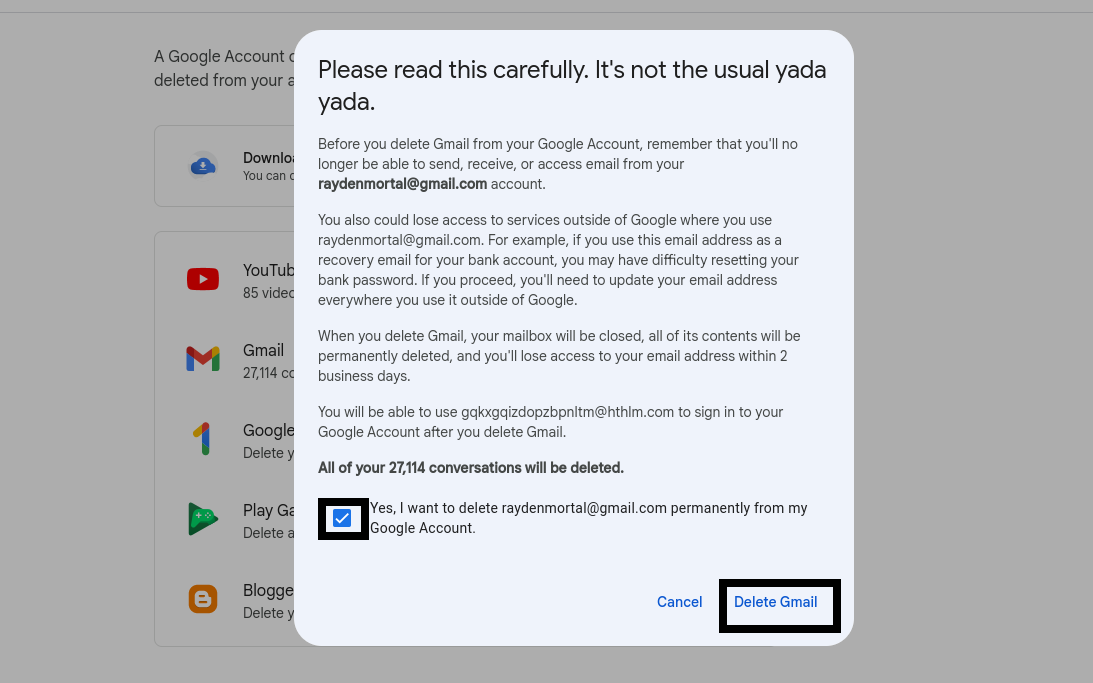- Go to “Google” and click on the icon of your google profile in the right up corner.

2. Then click on “Manage your Google Account”.

3. In the “Google Account” page, click on the “Data & privacy” in the menu in left side.
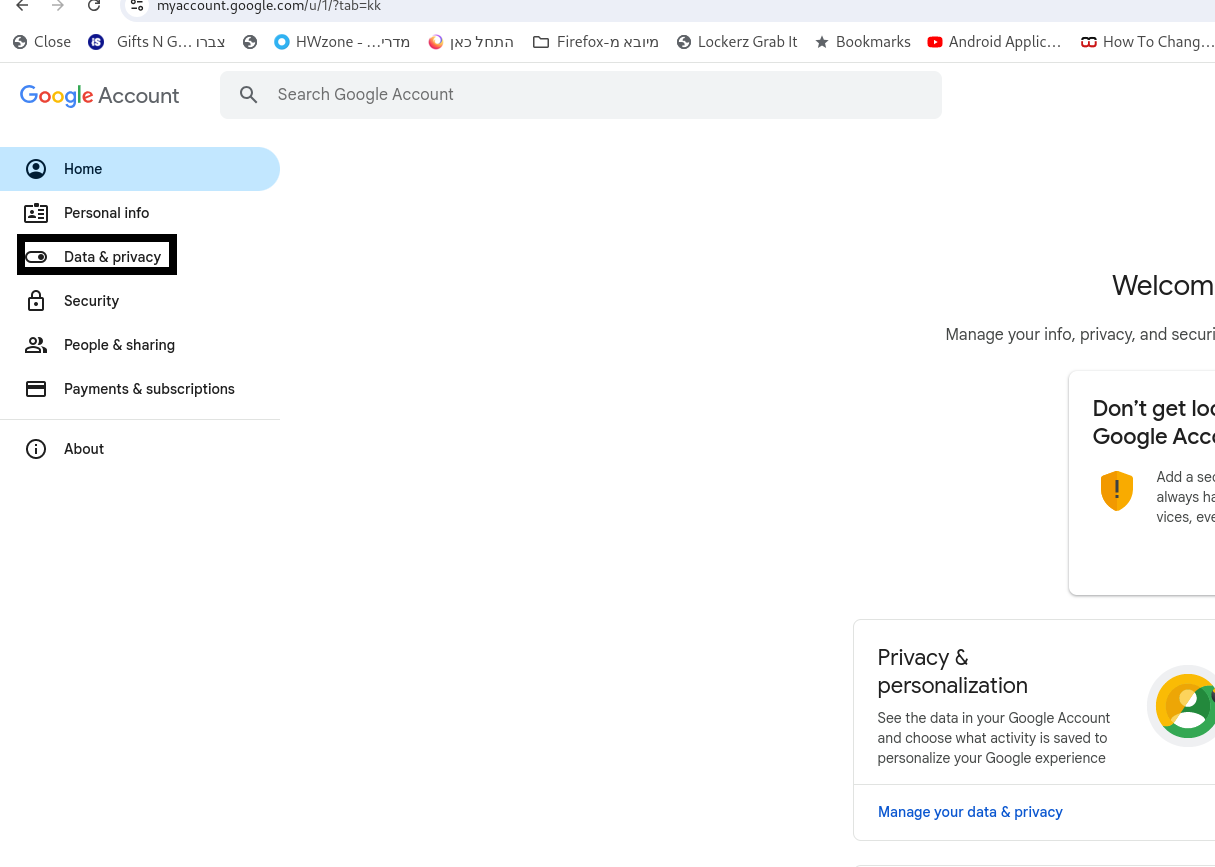
4. After you click “Data & privacy” , scroll down to “Apps and services” and click on the arrow.
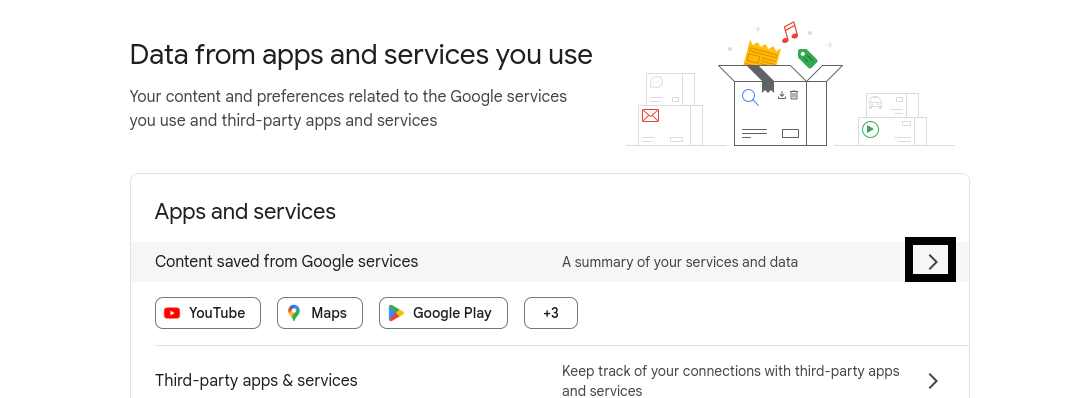
5. You redirect to “Apps and services” google dashboard, Click on “Delete a service”.
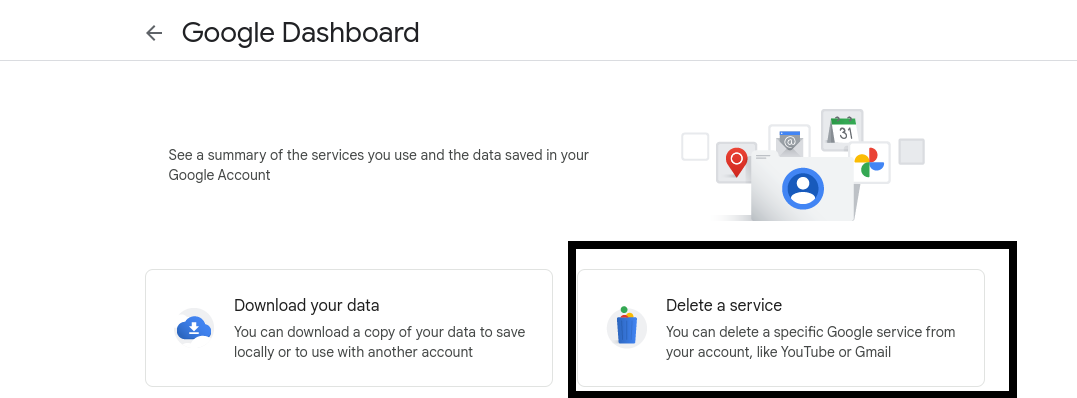
6. In “Delete a service or your account” page, click on “Delete a service”.
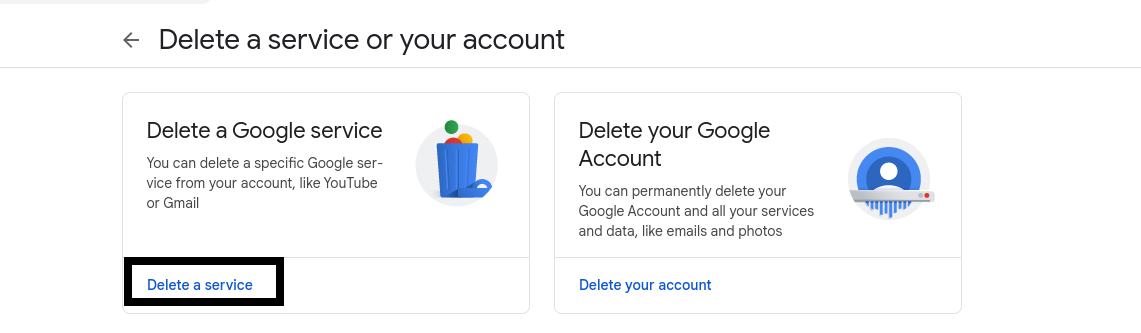
7. Maybe google asks you to enter your google account password.
8. After you enter your password, click on the icon of the trash bin near the gmail icon.
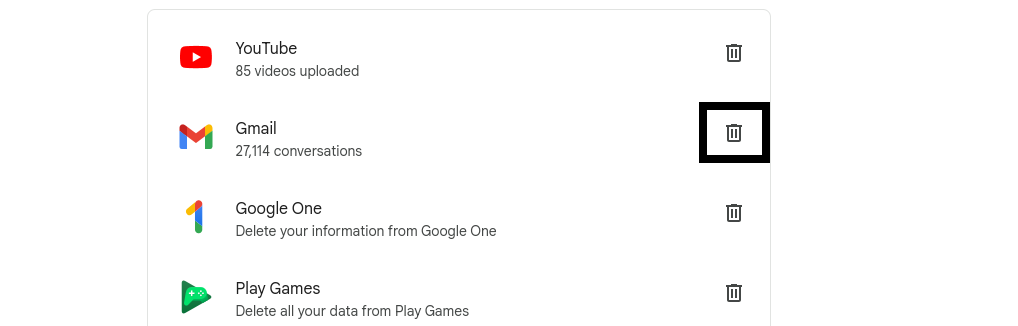
9. After you click on the trash bin, a popup window will show in up and google explains you to enter an alternative email for using your other services in your google account. If you opened a google account with alternative email, you will see your alternative email in the popup window and click “Next”.
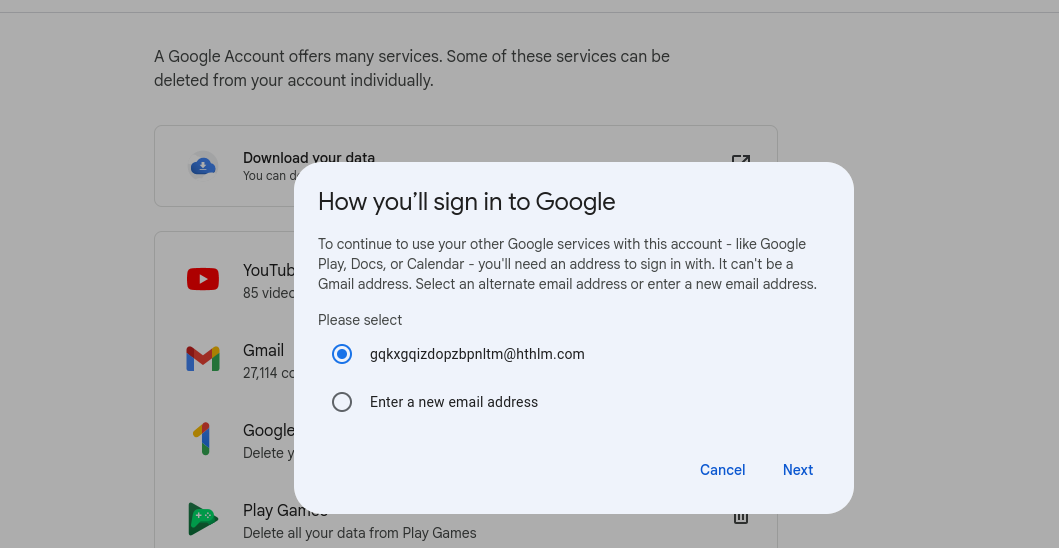
10. Read all the information of google before you delete you gmail account,check the square and then click “Delete Gmail”.