Browsers Support: All.
<button type="button">Click</button> autofocus:
Automatically get focus when the page loads.
<button type="button" autofocus>Click</button> 
disabled
Disables the button.
<button type="button" disabled>Click</button> 
name
Declaring a name for the button.(For php usage).
<button type="button" name = "click">Click</button> type
Declaring a the type of the button.
type = “button” – Simple button for any use(for javascript).
type =”submit” – Send the form.
type =”clear” – Clear the form.
value
Declaring a value inside button(for javascript usage.
<!DOCTYPE html>
<html>
<head>
</head>
<script>
function Click(){
var button = document.getElementById('button');
alert(button.value);
}
</script>
<body>
<button id = "button" type="button" value = "Clicked :)" onclick="Click()">Click</button>
</body>
</html>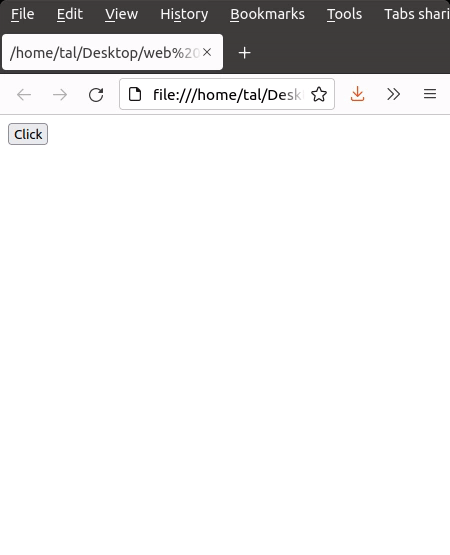








Can you be more specific about the content of your article? After reading it, I still have some doubts. Hope you can help me. https://accounts.binance.com/en-ZA/register-person?ref=JHQQKNKN
Your article helped me a lot, is there any more related content? Thanks!
Thanks for sharing. I read many of your blog posts, cool, your blog is very good.
Your article helped me a lot, is there any more related content? Thanks!
I don’t think the title of your article matches the content lol. Just kidding, mainly because I had some doubts after reading the article.
Thank you for your sharing. I am worried that I lack creative ideas. It is your article that makes me full of hope. Thank you. But, I have a question, can you help me? https://accounts.binance.com/register?ref=P9L9FQKY
Thanks for sharing. I read many of your blog posts, cool, your blog is very good.
Can you be more specific about the content of your article? After reading it, I still have some doubts. Hope you can help me.
Thank you for your sharing. I am worried that I lack creative ideas. It is your article that makes me full of hope. Thank you. But, I have a question, can you help me?
Really enjoying this article! Seeing platforms like 68 win cater specifically to Vietnamese players with localized options is a smart move. Makes the whole experience way more engaging, right? Definitely a step up for online gaming!
Thanks for sharing. I read many of your blog posts, cool, your blog is very good.
Your article helped me a lot, is there any more related content? Thanks!
I don’t think the title of your article matches the content lol. Just kidding, mainly because I had some doubts after reading the article.
Thank you for your sharing. I am worried that I lack creative ideas. It is your article that makes me full of hope. Thank you. But, I have a question, can you help me?
Can you be more specific about the content of your article? After reading it, I still have some doubts. Hope you can help me.
Your article helped me a lot, is there any more related content? Thanks! https://accounts.binance.com/ar/register-person?ref=FIHEGIZ8
Can you be more specific about the content of your article? After reading it, I still have some doubts. Hope you can help me. https://accounts.binance.com/fr-AF/register-person?ref=JHQQKNKN