1.Login to your facebook account.
2.In the top right corner of the screen click on the arrow icon beside the profile image.
3.In the dropdown menu that shows up , click on “settings & privacy” and then “settings”.
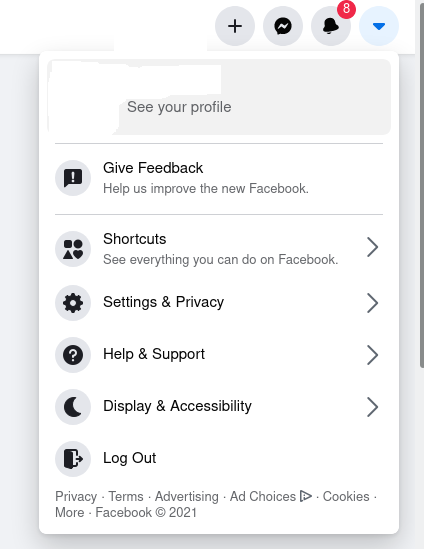
4.Click on “edit” beside name in the General section.
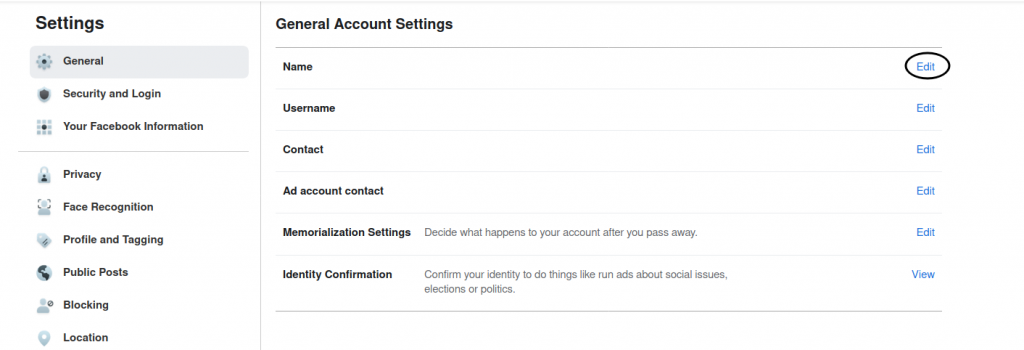
5. Then you can change your profile name by edit you first and last name and click “Review change”.
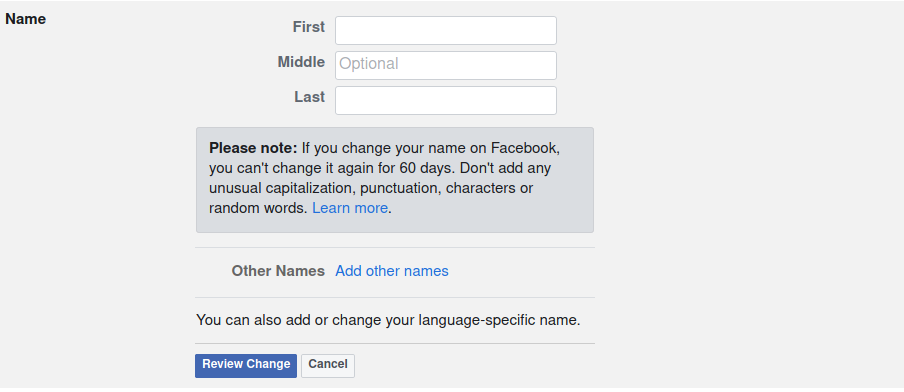








I don’t think the title of your article matches the content lol. Just kidding, mainly because I had some doubts after reading the article.
It appears that you know a lot about this topic. I expect to learn more from your upcoming updates. Of course, you are very much welcomed to my website QH5 about Car Purchase.
Your posts in this blog really shine! Glad to gain some new insights, which I happen to also cover on my page. Feel free to visit my webpage 48U about Cosmetic Treatment and any tip from you will be much apreciated.
Thank you for your sharing. I am worried that I lack creative ideas. It is your article that makes me full of hope. Thank you. But, I have a question, can you help me?
Reading your article helped me a lot and I agree with you. But I still have some doubts, can you clarify for me? I’ll keep an eye out for your answers.
I don’t think the title of your article matches the content lol. Just kidding, mainly because I had some doubts after reading the article.
Your article helped me a lot, is there any more related content? Thanks!
Thanks for sharing. I read many of your blog posts, cool, your blog is very good.
Thanks for sharing. I read many of your blog posts, cool, your blog is very good.
I don’t think the title of your article matches the content lol. Just kidding, mainly because I had some doubts after reading the article.
Our limousine service offers luxurious travel between Seattle and Vancouver, BC. With professional chauffeurs at the helm, we ensure a smooth and comfortable journey. Each chauffeur is highly trained, providing reliable and punctual service. Whether you need a ride for business or leisure, our fleet of high-end vehicles guarantees a premium experience. Sit back and enjoy the scenic route while our [url=https://bdluxlimo.com/limo-service-from-seattle-to-vancouver-bc/] Seattle Vancouver BC Chauffeur [/url] takes care of your travel needs. – https://bdluxlimo.com/limo-service-from-seattle-to-vancouver-bc/
Your article helped me a lot, is there any more related content? Thanks!
I don’t think the title of your article matches the content lol. Just kidding, mainly because I had some doubts after reading the article.
Старая кровля здания начала протекать. Не откладывая, обратился в MD ALP — требовался [url=https://mdalp.ru/service/kliningovye-uslugi/udalenie-gryazi-i-pyli/]ремонт кровли здания[/url]. Приехали на следующий день, провели обследование, предложили решение. Ремонт выполнили аккуратно, крышу усилили. Работали с гарантией и актами. Уже прошёл дождь — сухо. Всё отлично.
Your article helped me a lot, is there any more related content? Thanks!
Здравствуйте!
Долго не мог уяснить как поднять сайт и свои проекты и нарастить CF cituation flow и узнал от гуру в seo,
энтузиастов ребят, именно они разработали недорогой и главное top прогон Xrumer – https://www.bing.com/search?q=bullet+%D0%BF%D1%80%D0%BE%D0%B3%D0%BE%D0%BD
Прогон ссылок с Xrumer помогает достичь высоких показателей DR и Ahrefs. Автоматический линкбилдинг ускоряет создание ссылок через форумы. Массовые рассылки с Xrumer помогают улучшить видимость сайта. Увеличение ссылочной массы через Xrumer даёт быстрые результаты. Начните использовать Xrumer для продвижения.
сайт разработка продвижение сайтов заказать, балашиха продвижение сайта, Автоматическое размещение ссылок
линкбилдинг пример, seo новостных сайтов, заказать услугу по продвижению сайта
!!Удачи и роста в топах!!
Thank you for your sharing. I am worried that I lack creative ideas. It is your article that makes me full of hope. Thank you. But, I have a question, can you help me? https://www.binance.info/pt-BR/register-person?ref=YY80CKRN
I don’t think the title of your article matches the content lol. Just kidding, mainly because I had some doubts after reading the article.
I don’t think the title of your article matches the content lol. Just kidding, mainly because I had some doubts after reading the article. https://accounts.binance.com/es/register-person?ref=RQUR4BEO
Thanks for sharing. I read many of your blog posts, cool, your blog is very good. https://accounts.binance.com/register-person?ref=IHJUI7TF
Your point of view caught my eye and was very interesting. Thanks. I have a question for you.