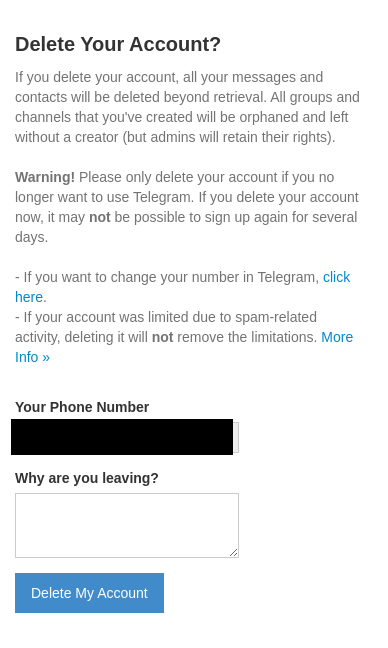Deleting a Telegram account is done through a direct link on the Telegram website.
Deleting your Telegram account will result in the deletion of all messages you sent and received, your Telegram contacts, groups, and channels you created or joined—everything will be erased from your account!
- Enter To this website: https://telegram.org/deactivate
- Enter your phone number, including the international dialing code, in the box and click “Next.” For example, if your number is from the United States, it will start like this:
+1 (555) 555 84567
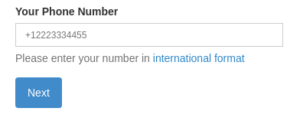
3. After entering your number, you will receive a message on your Telegram account with a verification code. Enter it in the box labeled “Confirmation code” and click “Sign in.”.
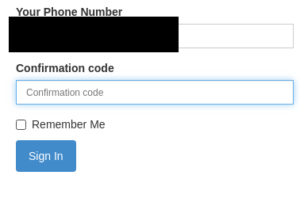
If you don’t see the message in Telegram, open the app, and a user named “Telegram” should appear. Click on it, and you will see a message from Telegram with the code.
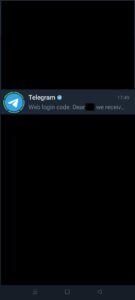

4. An explanation and warnings will appear before deleting the account. Then, click the “Delete My Account” button.