Restart your iPhone 1,iPhone 2,Iphone 3, Iphone 4, Iphone 5,Iphone SE
- Press and hold the top button until you gonna see the slider appears.

2. When the slider is showing, Drag the slider and wait 30 seconds your device is turn off.
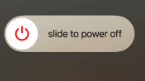
3. After 30 seconds. When you device is off, Click again on the power button couple of seconds until you see the apple logo.
Restart your iPhone 6,iPhone 7,iPhone 8,iPhone 8 SE
- Press and hold the button in the right side of the device until you gonna see the slider appears.

2. When the slider is showing, Drag the slider and wait 30 seconds your device is turn off.
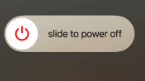
3. After 30 seconds. When you device is off, Click again on the power button couple of seconds until you see the apple logo.
Restart your iPhone X,Iphone 11,Iphone 12, Iphone 13,Iphone 14,Iphone 15,Iphone 16
- Press and hold the button in the right side of the device and press on the volume down button same time until you gonna see the slider appears.

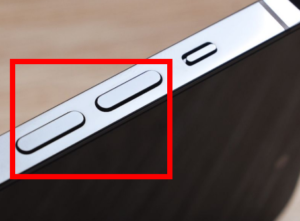
2. When the slider is showing, Drag the slider and wait 30 seconds your device is turn off.
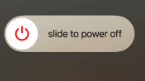
3. After 30 seconds. When you device is off, Click again on the power button couple of seconds until you see the apple logo.







